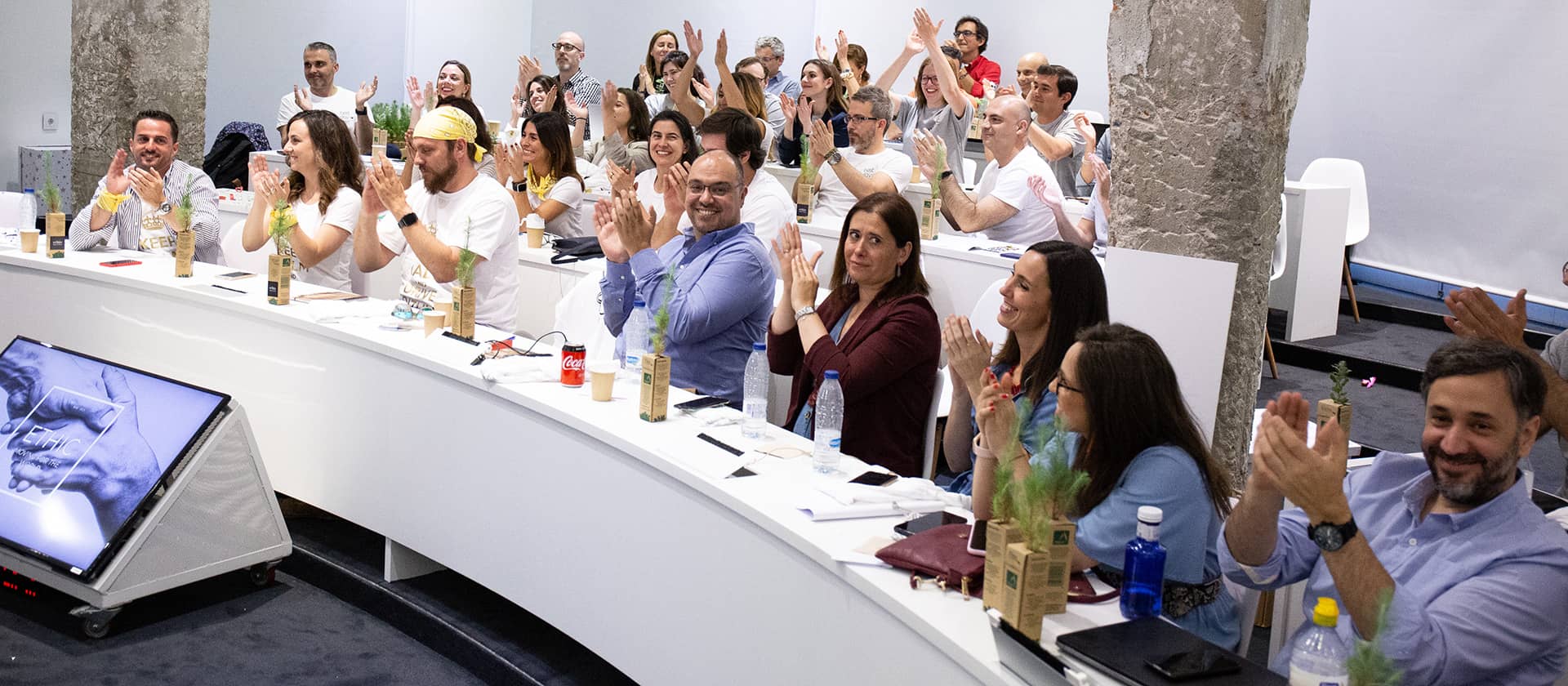Journey Builder: the Salesforce tool for building personalised customer journeys

Automating your marketing brings you closer to your customers and helps you provide better, quicker and anticipated responses. Journey Builder offers you everything you need to achieve those goals in a simple and straightforward way.
In a previous article, we talked about Marketing Cloud, which is Salesforce’s platform for boosting marketing departments’ capabilities. Today, we want to focus on the platform’s Journey Builder tool, which focuses on managing what is known as the ‘customer journey’.
The customer journey is the process by which all customers or consumers interact with a brand, company or organisation. Marketing teams aim to provide the most satisfying customer journeys so as to win over their target audiences and invite them to a relationship that goes beyond the purchasing of a certain product or service.
That is where Journey Builder comes in, smoothing the way for setting up personalised and multi-channel journeys at every stage of the customer’s relationship with the business. So let’s take a look at how Journey Builder works.

What is Journey Builder all about?
As you can see in Salesforce’s official Journey Builder video (below), the tool can “automate activities in sales, service and marketing, creating a unified interaction with the customer, succeeding across all departments and achieving your goals.”
Journey Builder is a user-friendly tool and its main function is that of dragging and dropping the most common actions so you can design customer journeys that adapt to your goals. Those individualised, personalised and multi-channel processes can be as straightforward or as complex as you like – from a simple confirmation email following a purchase to intricate follow-up and retargeting campaigns to secure a customer’s loyalty.
Journey Builder lets you manage all kinds of customer journeys, mainly because the tool is scalable (just like all of the Salesforce product range) and lets you choose the volume you want. Messages can also be optimised in real time, based on a customer’s unique response.
Salesforce’s artificial intelligence tool Einstein gets involved as well. Once you have selected your goal and the audience, it will make decisions at each of the journey’s inputs and intervene to choose the appropriate channels and the timing or frequency of the message.
https://youtube.com/watch?v=ejWvq0KGZ3c
The main benefits of Journey Builder
The tool uses data analytics so users can identify how each stage of the customer journey has performed, along with the customer’s response. That ability to understand the customer will then allow for improved message building and increased reactivity to changes in trend. As Salesforce says, Journey Builder “makes every moment count”, leveraging the use of triggers such as a purchase or a download to determine whether another series of actions are set in motion.
Bringing all of these actions together in a single tool provides a unique and clear overview of the customer journey. Reviewing the process is easier and you can integrate all of marketing with other departments, especially if you use other Salesforce platforms within your company. In short, it’s easier to align messages if communications can be sent via email, SMS, advertising, landing pages or mobile apps, all from the same place.
Taking all of this into account, Journey Builder provides a prospective outlook, in which logics can be designed in the customer journey in anticipation of changes in customer behaviour. In the end, it is about analysing both the customer journey and the solutions you provide to ensure the best experience.
Journey Builder or Automation Studio
Expert opinions are often divided between two Salesforce tools: Journey Builder and Automation Studio. Which one should you use? And which one is the best choice for you?
The first point to make is that the two are useful for sharing marketing messages using a multi-channel approach. As this article is not about Automation Studio – we’ll discuss that tool in another article – we will only mention what makes Journey Builder stand out in comparison.

The tool under discussion today is easier to use. We have already mentioned how you drag and drop elements, but Journey Builder also offers more opportunities for testing strategy performance as you go along and allows for ad hoc interaction-based optimisation.
The broader underlying question, of course, is: why not both? Salesforce’s tools can be combined, and the greater the depth achieved when using them, the more likely your corporate goals will be reached.
If you would like to find out more about Salesforce, its CRM and cloud platforms, don’t forget to subscribe to our updates. ISDI CRM provides the courses you need to learn more and become a certified professional. Want to take your career in a different direction? Find out more on our website!
Did you find this article interesting? Share it!
Maybe your friends will also enjoy this.