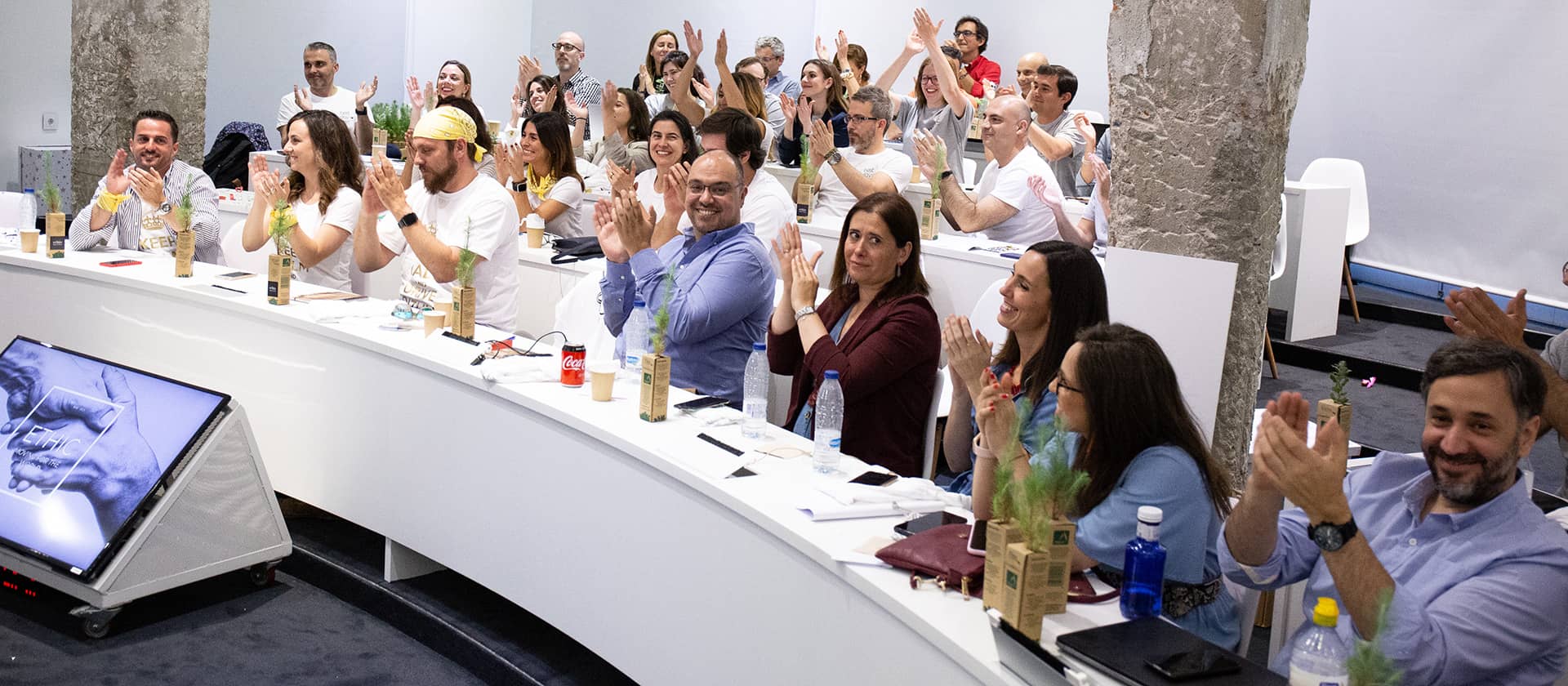What is Tableau and how can it help your business

If you are reading this document it may be because you have heard about Tableau or you have seen visual analytics made with Tableau on Tableau Public. Maybe one of your colleagues has shown you the benefits of using Tableau, and its focus on these visual analytics, designed to obtain insights and gather business intelligence rapidly. All these factors are ever more important nowadays and both small family businesses and large corporations are increasingly demanding it.
Tableau has been a Leader – for 8 years in a row – in the Gartner Magic Quadrant for Analytics and Business Intelligence Platforms, so I would like to share with you, in this article, my personal opinion on why this platform has been so successful and the key points of that success.
The world of Data Analytics and Visualization, and Business Intelligence in general, has been a very slow-growing sector for years. Maybe not slow-growing, but without big advances that would have meant a drastic turn in the way of achieving what would be capital in this business: to achieve the shortest time possible between the question I want to make and the answer I get.
And mostly because the business user, that analyst that knows his market and knows the key questions, should have to be able to respond quickly and combine the value of data with the value of business knowledge. That is where, personally, and ever since I discovered Tableu at the end of 2014, I learned about the potential of Tableu.

Tableau and Salesforce
The importance of Analytics and Data Visualization didn’t go unnoticed by Salesforce, and in the second half of 2019 Tableu was acquired by them. It became Salesforce’s biggest acquisition up to that moment (more than $15B) and it was aimed at including in its portfolio a platform able to, not only gather at a maximum level all data from clients, but to store any kind of data.
Together we can transform the way people understand not only their customers, but their whole world
Marc Benioff, co-CEO at Salesforce by the time the acquisition was made, pointed out: “Tableau is an extraordinary company, with an amazing product and team and an incredibly passionate community. Together we can transform the way people understand not only their customers, but their whole world — delivering powerful AI-driven insights across all types of data and use cases for people of every skill level.”
What is Tableau?
Tableau is a Business Intelligence platform with a clear mission: help people view and understand data. The use of massive data for its analysis and to obtain business intelligence, whether it is used for millions of registrations or a combination of multiple different data sources to achieve a holistic vision, it’s not a goal for the future anymore. It’s not a “nice to have” issue, it is fundamental.
In today’s world, data and the insights we can take from it are and will be the greatest asset of the 21st century, and having tools to make that process easy is the key. It is not only that, because more and more employees will need to have a greater knowledge of how to work with data, understand it and take insights from it.
But, what does Tableau have to offer? Tableau as a platform has three elemental parts:
- Tableau Prep – useful for data source planning, cleaning and combination. For all those common tasks we do on Excel, external queries on SQL, or other tasks that we outsource to the already overwhelmed IT teams to do for us.
- Tableau Desktop – useful to connect to every data source in order to get BI answers, identify outliers, analyse KPIs or create interactive dashboards. These dashboards can be exploratory to allow the user to identify their own insights; or they can be explicative to show users key points and explanatory of the business’ situation.
- Tableau Server or Tableau Online – These are two options with a very similar functionality, which enables us to share our reports, answers and dashboards with all the other users within our company, or even our clients. They also allow us to define authorizations, to make sure that the people or teams that should have access are the only ones allowed in. At the end, these two tools have all that is necessary for every company to obtain the best from Tableau.
What really makes Tableau Server different to Tableau Online, is that Tableau Server requires management and maintenance made by us (on a on-premise server or in the Cloud with AWS, Google Cloud or Azure), and Tableau Online is a Tableau Server version but hosted by Tableau directly, where the user only has to manage content, users, etcetera.

But, what kind of data can be connect to?
Practically every kind of data we need. With Tableau we can connect to very diverse sources of data:
- Obviously, the data we have in our Tableau Server or Tableau Online.
- Locally stored data like Excel, .csv, .txt, shapefiles, PDFs, JSON, SAV…
- Data from databases like MySQL, PostgreSQL, MariaDB, Oracle, MongoDB, Exasol…
- Cloud stored data from Salesforce, Snowflake, Amazon Redshift, Azure, Hadoop, SAP HANA, Google BigQuery, Alibaba…
You can see a complete list of native connectors, following this link. This list receives updates every time new connectors are included, or even when old ones are improved, with every new version of Tableau.
What differences Tableau from other BI platforms?
In my opinion, this is the key aspect, and probably one the most difficult to identify if all the tools are not compared according to their use. Even with a simple transactional Excel file that we are willing to analyse. This is my point of view regarding what really makes Tableau different:
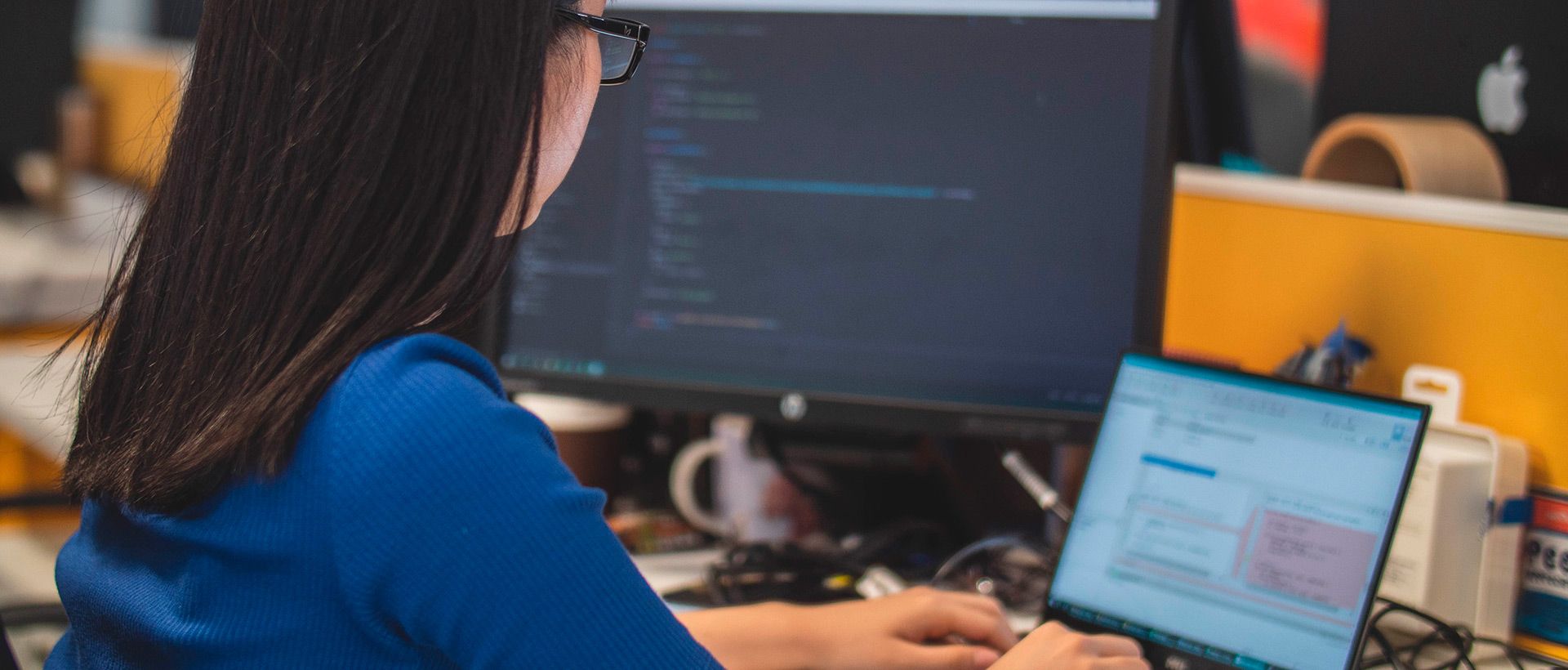
Easy to use
Every tool requires a learning process, but the learning curve with Tableau is significantly better than in other platforms. You can almost do anything dragging and dropping. Almost every option is there, within a click, and everything seems intuitive and easy, but at the same time you have seamless possibilities. Any analyst or company employee can be bored of making graphics on PowerPoint, repeating those steps once data is updated, and making the same tasks a thousand times. Tableau, with its user-friendliness, make Data Analysis and Visualization an enjoyable, interesting and rewarding process.
Development and investment
Tableau has 4 big updates yearly, with many additions. It has been a long time since the last time a new version didn’t include useful to analyse tools or empowered data visualization with efficient and quicker features. Two key things are always kept in mind: to make users’ work easier and to make sure that it will be adapted to companies’ needs.
Community
I think I haven’t seen a users’ community such as Tableau’s in any other software company. Tableau’s annual conference gathers 15.000 people in the US, willing to discover all the new features of a Business Intelligence platform. User groups, webinars, Tableau Public users and Twitter experts are always bringing forth helpful ideas to those who need them. Maybe they can teach you how to do something inside the platform or share their own work that can be helpful for you to apply on your daily routine. It all makes users’ work much more pleasant: if you don’t know how to do something, probably someone has already written about it on their blog, which is a great way to improve development and learning.
If you haven’t tested Tableau yet, I have to suggest you to take a peek on the millions of visualizations available on Tableau Public. The free repository offered by Tableau for its community, and where hundreds of users publish thousands of new visualizations using open data ready for learning, sharing and bringing value to the community. I encourage you to download the 14-day free trial of Tableau, or the free version of Tableau Public, and look around and explore some of the free educational videos available in their website en su web to start harnessing the power of data. It is addictive.
Did you find this article interesting? Share it!
Maybe your friends will also enjoy this.