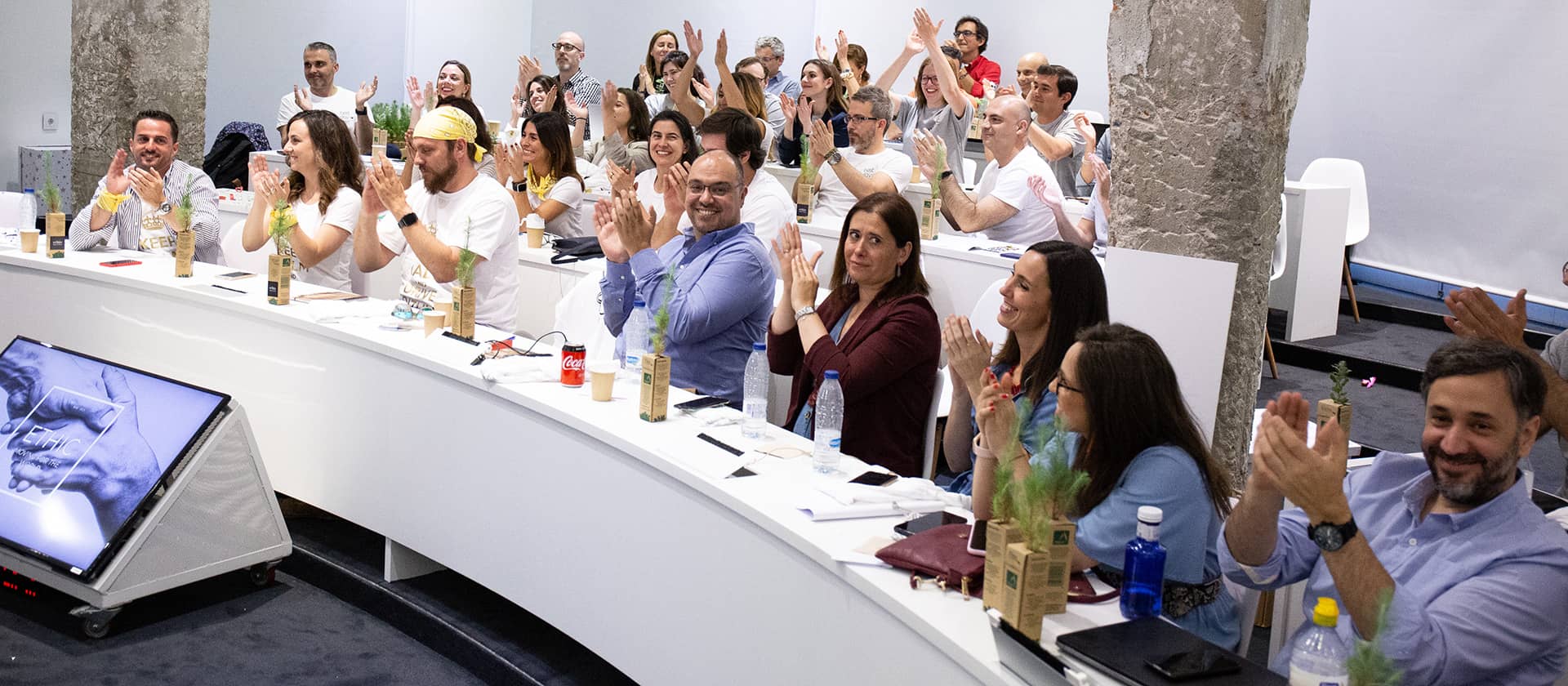Integrating Salesforce CMS with Salesforce Commerce Cloud B2C

Salesforce CMS joined the Salesforce ecosystem in November 2019, extending the service offering to customers while improving integration and cohesion with all other business management products.
What is a corporate CMS?
Business content management is one of the most overlooked fields within large companies. However, it is also one of the subjects that can have the greatest impact on any rework efforts and highlight inconsistencies when presenting information or brand image.
All companies have assets they use to disseminate their corporate image or to build their marketing campaigns, but not all are well organized, centralized or categorized according to versions. And not all employees know where to find the current and updated version of the company logo or the creative content from the latest marketing campaign.
Having a corporate CMS means you can create your corporate or marketing content in a single place and use it on all channels.
That way, you can ensure your customers are seeing a unified brand image on all your channels and guarantee the creative content devised by the marketing department is always used in promotional campaigns.

Let’s consider an example. Halloween is just around the corner and you need to organize the campaign! Your fabulous Marketing department has organized the recording, the photo session, the copy…and everything is on the shared network. We all know how it works: a range of file names appear that look similar but which are gradually saved with “v2”, “v3”, “final”, “final-approved” tagged on to the end. Someone asks the webmaster to create a landing page for the blog to announce that new deals are on the way, while the e-commerce manager is preparing a rotating banner for the homepage and the Halloween products category. The company is simultaneously sending out a direct mailing for the campaign. So is everyone using the same material? I doubt it…
Salesforce CMS lets you create a Workspace for clearly separating your content into different categories: marketing, corporate, internal dissemination, etc. You then assign users with different roles and permissions for each Workspace.
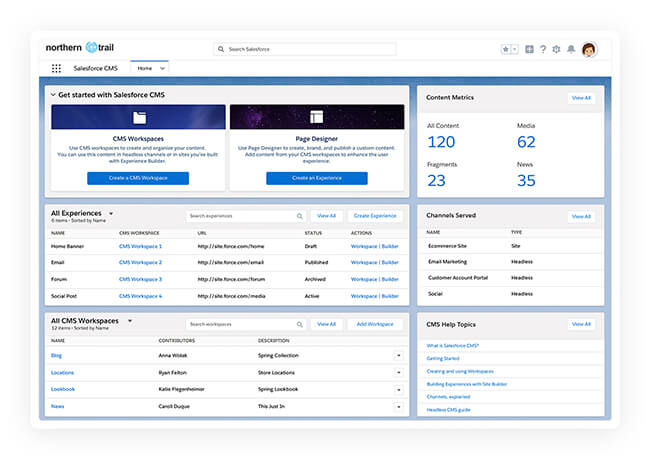
Within the Workspace, you can use all the content types provided by the tool, from documents and images to news pieces. But you can also create your own, such as blog entry, FAQ, promotional campaign, etc. And everything is well structured, allowing you to specify the title, images, videos, long text, short text, etc., for each one. That way, you guarantee that all the parts of a piece of content are consistent with each other.
The most magical touch of all, however, comes with the Channels. Each Workspace lets you assign the distribution (or presentation) channels for each element of content, ensuring internal content is never available for e-commerce, for instance. And that’s despite the fact that, at the same time, you make the content available to your Marketing Cloud, your Communities, and even the Commerce Cloud so that when you create a campaign, the latest version of videos appears in your clouds without you having to search for them. Easy!
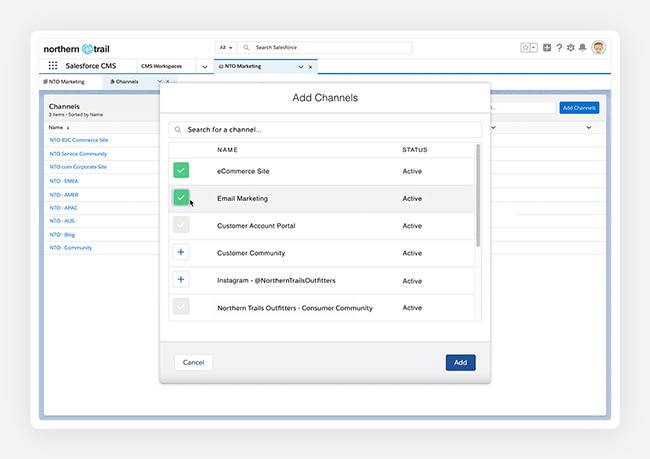
Integration with Cloud Commerce B2C
Salesforce CMS has native integration with many other clouds, but in this article, we are only going to focus on integration with Salesforce Commerce Cloud B2C so you can harness its potential when creating landing pages linked to campaigns.
First, integration takes place between Salesforce CMS and the recently launched Commerce Cloud Page Designer module. Page Designer (which we will discuss in another post), which has been available to all since April 2020, is a tool that allows merchants (marketing, business, e-commerce managers, etc.) to create pages of content with drag&drop elements and modules related to both page structure and editorial content. Just like the CMS, each module has its own associated and structured “content type”, clearly showing the title, image, alt text, image link, etc., and each module has its own corresponding presentation template (which is, of course, responsive).
Among its native features, Salesforce Commerce Cloud provides more than 10 content modules (including dynamic product information presentation and Einstein recommendations). With the new integration with CMS, two new modules are added that automatically capture the CMS content that can be incorporated into any Page Designer layout.
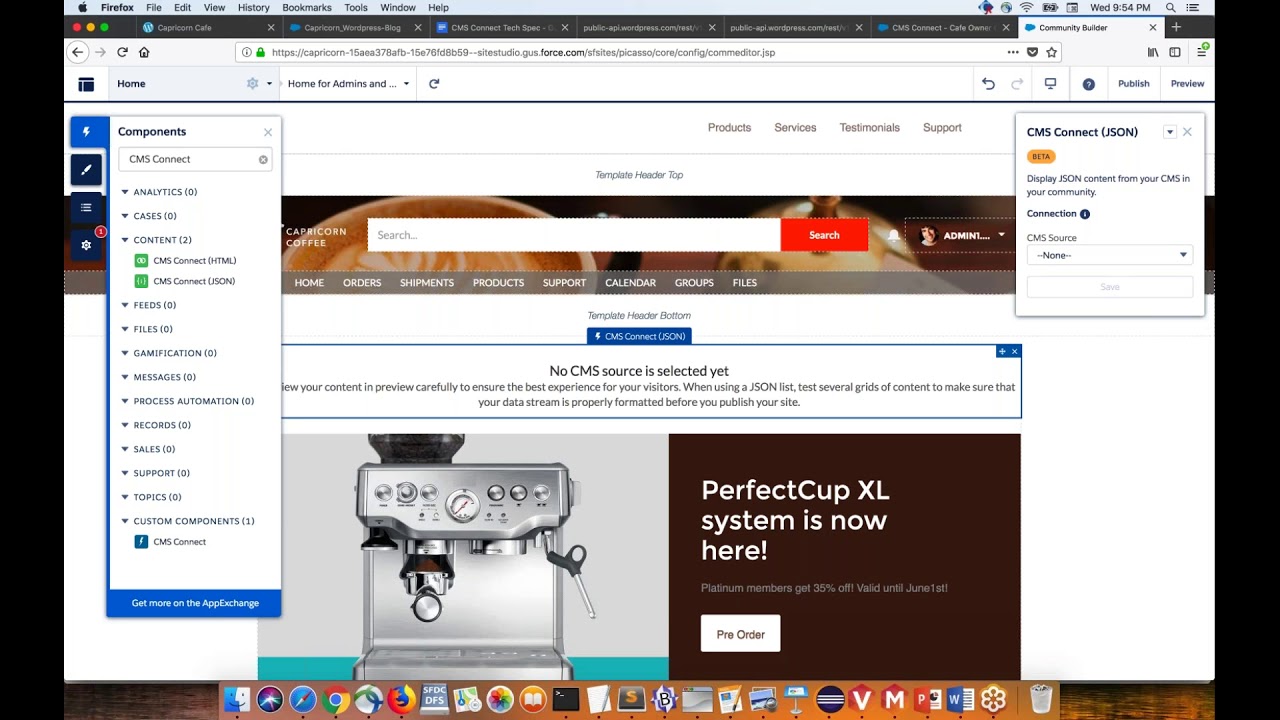
Now, the Halloween landing page created by the e-commerce manager will include the campaign images and copy created centrally by the marketing team in the CMS. And the same can be said for the campaign’s marketing email!
Integration as it currently stands
Both parts of the equation are very new, so we cannot expect integration to be fully mature. However, this is an initial step that truly marks a point of no return for both Salesforce and businesses’ multichannel strategy.
To some extent, integration can currently be described as static. Once one of the integration modules with the CMS is selected, the content is downloaded from the CMS to Commerce Cloud’s Content Shared Library and embedded in the Page Designer page, delivering the content from the local drive. That means users can harness all the B2C platform’s capacities to improve performance, including caching, indexing, customizing, targeting and data replication.
On the negative side, content updates from the CMS are not currently automatically synced with Commerce Cloud, which could potentially lead to discrepancies in the information. Nevertheless, manual updating is very simple via Commerce Cloud, requiring users to simply re-access the Page Designer module and reload the content. A small price to pay for now.
The future for Salesforce CMS and its integrations
I say “for now” because Salesforce is planning to further grow the tool so the CMS will provide native integration with B2C in much more interesting ways, providing:
- Access to content from the program
- Direct integration with Content Slots
- Absolute URLs for images so they can be directly referenced in the shopping basket, on landing pages, on PDPs, etc.
The Salesforce CMS roadmap is highly ambitious, with a new release planned for every quarter. Each one includes new integrations with other clouds or improvements to existing ones, along with the CMS’ own evolution, as it surprises us with new capabilities on a monthly basis.
The growth plan will allow Salesforce’s CMS to become the cornerstone of any company’s corporate information and an essential element in managing its multichannel information. And of course, interoperability between all Salesforce clouds is increasingly expanded, while companies’ decisions to maintain growth within the Salesforce ecosystem are justified.
Did you find this article interesting? Share it!
Maybe your friends will also enjoy this.